Events Help Centre
Routes Event App
Have all the event information at your fingertips with the Routes Event App. From a full delegate list to the conference programme to meeting system access, all you need can be accessed in a few taps.
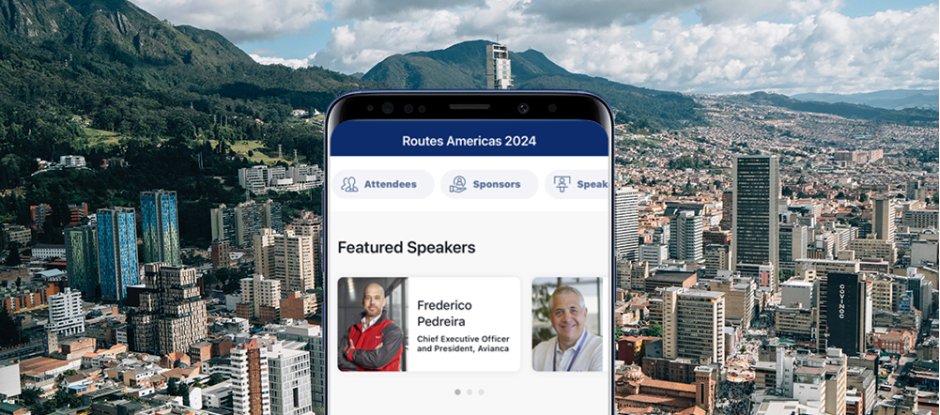
How do I access the Routes Event App?
Only registered delegates for the event can access the Routes App. When the app is live for the event you will receive an email letting you know. To log into the app:
- Download the app from your app store, search for Routes Event App.
- Download the event you wish to access.
- Enter your first name, last name and the email address you registered with.
- A verification code will be sent to your email to complete your log in.
If you are having an issues accessing the app, please contact our marketing team.
What features can I expect on the Routes Event App?
The main features of the Routes Event App include:
- Personalised profile - Update your details and post a status update to ensure that your organisation is seen at the Routes event.
- Full delegate listings - Access the complete list of delegates attending the event.
- Tailored schedule - View the entire event programme and create your own by selecting sessions of interest.
- Conference programme - View the full list of speakers, read their bio and which sessions they are in.
- Meeting System Access - Accept, decline and request extra meetings directly through your mobile device.
- Event Transfers - View the full list of airport transfer and networking event transfer times.
- Travel Guidance - View the latest travel guidance ahead of your trip.
Can I sponsor the Routes Event App?
Yes, you can, please contact your account manager or email here to enquire.
For any queries regarding the app or accessing the app, please contact our marketing team.
