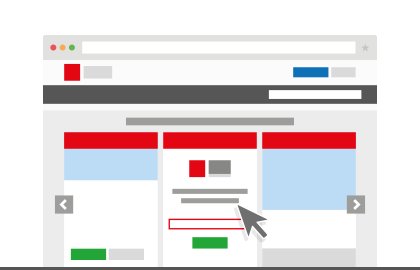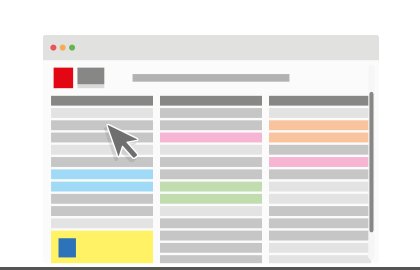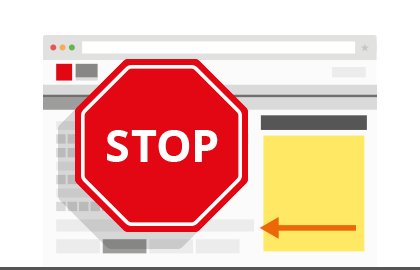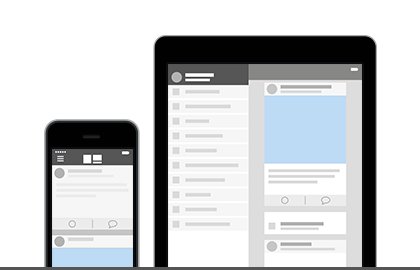How to request your meetings
Routes events are renowned for the quality of their pre-scheduled Face-to-Face Meetings which are facilitated by our online meeting request system and responsive scheduling team. Find out how to get the most from the meeting request process with this step-by-step guide.
Register for Routes Europe 2016
Register for Routes Europe 2016 as a delegate with meetings. You will be sent your Personal Registration Code (PRC) by email once your registration has been processed.
If you think you should have received your PRC and haven't yet received an email please contact Naomi Guy, Senior Sales Support Executive.
Scheduling opens: Monday 22 February
Scheduling opens on Monday 22 February 2016. From this date you can begin requesting your pre-scheduled meetings using our online system.
Once scheduling is open you can access the meeting request site. Login to Routesonline and go to the home page. Enter your PRC where it says "Request your Face-to-Face Meetings" and click the 'Submit PRC' button.
For scheduling enquiries please contact Simon Baxendale, Scheduling Manager
Request your Face-to-Face Meetings
Once you've accessed the meeting request site you can begin requesting your pre-scheduled meetings. Simple instructions will guide you through the process. The free text field can be used to let us know if you would like to meet with companies that haven't yet registered for Routes Europe so that we can let them know of your interest.
Is your company profile up-to-date? Company profiles are viewed at the time meetings are requested.
Edit ProfileUpgrade Profile
Receive your draft diary
Your draft diary will be available online. You can continue to view and amend your meeting requests until scheduling closes.
Airlines: Ensure you get the most from your meetings by updating your profile to include your 'airline requirements'. Specify what information you expect an organisation to have prepared ahead of the meeting, you can even campaign this information to the organisations you are meeting with in an email alert via Routesonline.
Edit ProfileContact Routesonline
Scheduling closes: Friday 15 April
Scheduling closes on Friday 15 April 2016, no more pre-scheduled meeting requests can be accepted after this date. We will then draw up your final diary ahead of Routes Europe.
Final diary available: from Saturday 23 April
You can view your final diary available through the Routes event app from Saturday 23 April 2016.
Download the Routes event app ahead of the event or view the HTML5 version through your browser. If you've already attended a Routes event this year you may already have the app installed: we'll let you know when it's updated with Routes Europe content.
Collect your printed diary: from Sunday 24 April
You can collect a printed copy of your diary from the Diary Advice Desk at Routes Europe in Kraków from Sunday 24 April 2016.
Request further meetings on-site
For any meetings that aren't confirmed in your final diary please use our on-site Electronic Extra Meeting System while attending Routes Europe 2016.
You can also acess our Electronic Extra Meeting System through the Routes event app, which means you can request extra meetings at any time or place, day or night.