Requesting Meetings
Facilitating virtual, in-person and hybrid meetings, Routes Americas 2021 will provide you with an unrivalled platform to collaborate with your partners and rebuild air connectivity across the region.
Access the Routes Americas 2021 event platform today and start building an event diary that aligns with your busines objectives.
Access the event platform View the platform user guide
How to request meetings via our bespoke platform
1. Access the event platform and login using your email address and unique PRC.
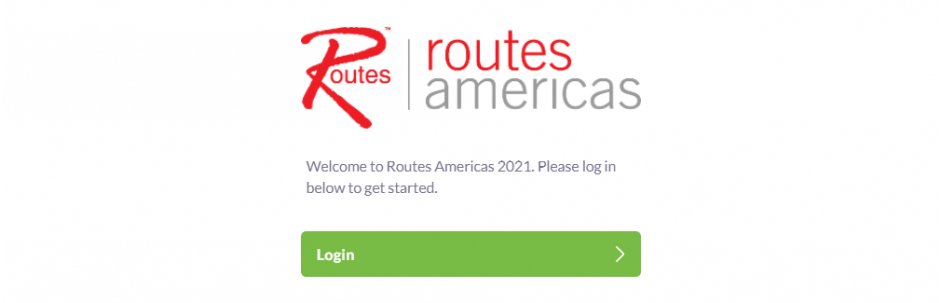
2. Find the organisation you want to request a meeting with using the search bar at the top of the home page, or by browsing the relevant categories on the left-hand side.
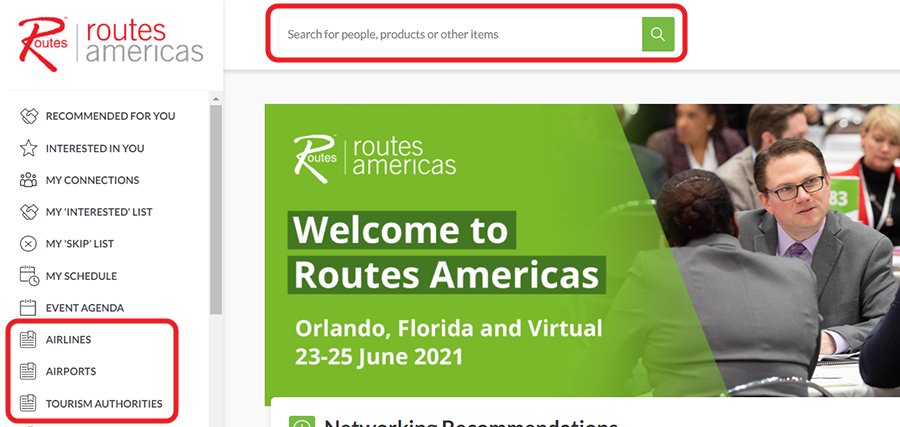
3. Click on the company's name to enter their profile and scroll down to find a list of represenatives, showing the lead contact responsible for your region.
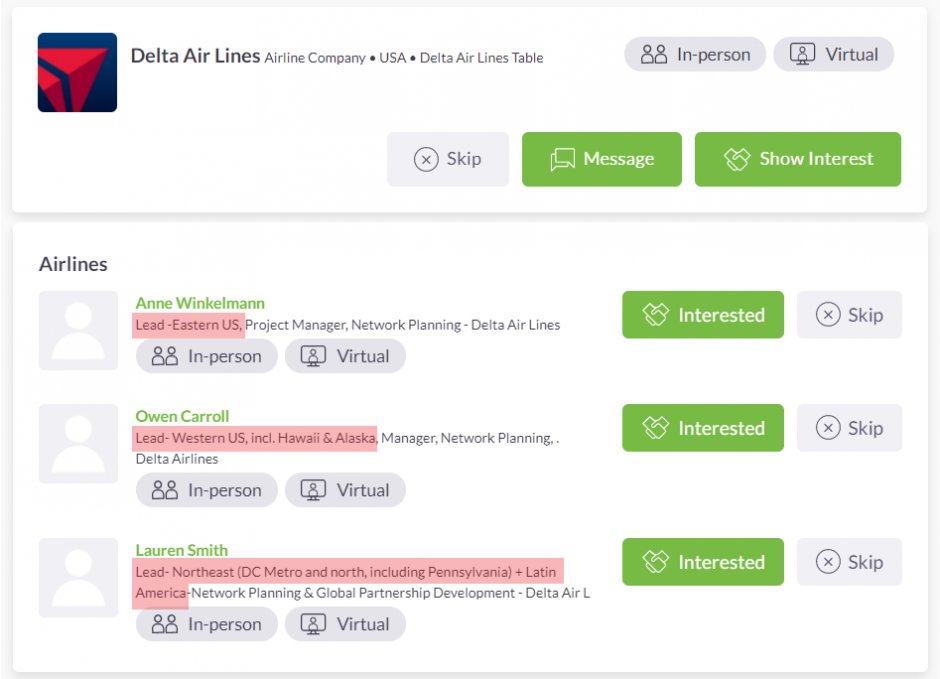
4. To request your meeting, scroll back to the top of the page and find 'Meetings with [Company]'. Select the relevant representative, invite attendees, and choose a suitable time, date and location for your meeting. Depending on your attendance type, you can choose to meet at the airline table, at an on-site meeting point, or virtually. Please note, Tuesday 22 June is dedicated to virtual meetings and you will therefore only be able to select 'Virtual Meeting Room' on meetings requested for this date.
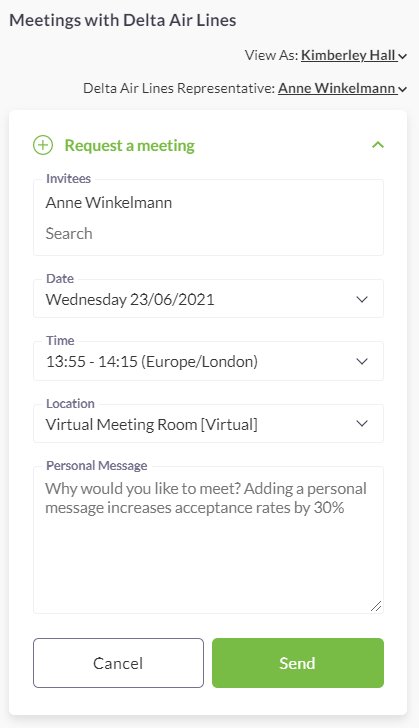
5. Your requested meetings will automatically be added to your schedule, where you can view their status, cancel or reschedule. The meeting summary will show 'Confirmed' when one or more invitees has accepted the request. Please note, this does NOT mean the meeting is confirmed with the airline. Please check the attendee icons to see which of the participants have accepted the meeting.
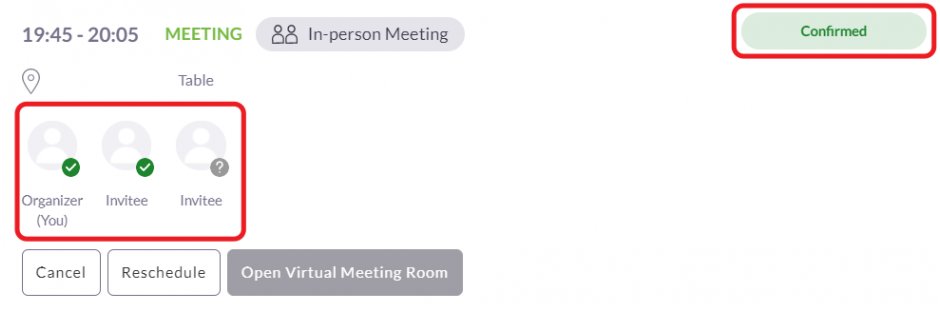
For further information about requesting meetings, or if you have not yet received your login credentials, please contact the team.
Access the event platform View the platform user guide

